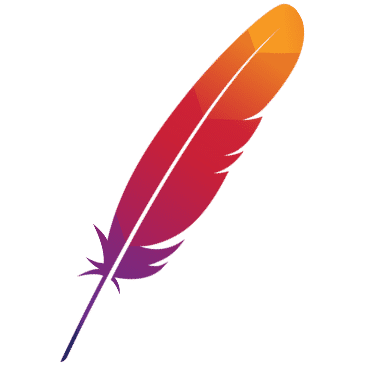POJO way to use Triple
This tutorial will demonstrate how to use Dubbo Triple based on POJO by building a simple project from scratch, and upgrade to the Triple protocol while the application does not change the existing interface definition.
Implementation principle
Through the upgrade process described above, we can easily complete the upgrade by modifying the protocol type. How does the framework help us do this?
Through the introduction of the Triple protocol, we know that the data type of Triple in Dubbo3 is a protobuf object, so why non-protobuf java objects can also be transmitted normally.
Here Dubbo3 uses an ingenious design, first judge whether the parameter type is a protobuf object, if not. Use a protobuf object to wrap request and response, which shields the complexity brought by other serialization. Declare the serialization type inside the wrapper object to support serialization extensions.
The IDL of protobuf of wrapper is as follows:
syntax = "proto3";
package org.apache.dubbo.triple;
message TripleRequestWrapper {
//hessian4
// json
string serializeType = 1;
repeated bytes args = 2;
repeated string argTypes = 3;
}
message TripleResponseWrapper {
string serializeType = 1;
bytes data = 2;
string type = 3;
}
For requests, use TripleRequestWrapper for wrapping, and for responses, use TripleResponseWrapper for wrapping.
For request parameters, you can see that args is modified by
repeated, this is because multiple parameters of the java method need to be supported. Of course, serialization can only be one. The implementation of serialization follows the spi implemented by Dubbo2
precondition
Create project
First create an empty maven project
$ mvn archetype:generate \ -DgroupId=org.apache.dubbo\ -DartifactId=tri-pojo-demo\ -DarchetypeArtifactId=maven-archetype-quickstart \ -DarchetypeVersion=1.4 \ -DarchetypeGroupId=org.apache.maven.archetypes \ -Dversion=1.0-SNAPSHOTSwitch to the project directory
$ cd tri-pojo-demoSet JDK version in
pom.xml, add Dubbo dependencies and plugins<properties> <project.build.sourceEncoding>UTF-8</project.build.sourceEncoding> <maven.compiler.source>1.8</maven.compiler.source> <maven.compiler.target>1.8</maven.compiler.target> </properties> <dependencies> <dependency> <groupId>junit</groupId> <artifactId>junit</artifactId> <version>4.13</version> <scope>test</scope> </dependency> <dependency> <groupId>org.apache.dubbo</groupId> <artifactId>dubbo</artifactId> <version>3.0.8</version> </dependency> <dependency> <groupId>org.apache.dubbo</groupId> <artifactId>dubbo-dependencies-zookeeper-curator5</artifactId> <type>pom</type> <version>3.0.8</version> </dependency> <dependency> <groupId>com.google.protobuf</groupId> <artifactId>protobuf-java</artifactId> <version>3.19.4</version> </dependency> </dependencies>Add interface definition
src/main/java/org/apache/dubbo/Greeter.javapackage org.apache.dubbo; public interface Greeter { String sayHello(String name); }Add server-side interface implementation
src/main/java/org/apache/dubbo/GreeterImpl.javapackage org.apache.dubbo; public class GreeterImpl implements Greeter { @Override public String sayHello(String name) { return "Hello," + name + "!"; } }Add server startup class
src/main/java/org/apache/dubbo/MyDubboServer.javapackage org.apache.dubbo; import org.apache.dubbo.common.constants.CommonConstants; import org.apache.dubbo.config.ApplicationConfig; import org.apache.dubbo.config.ProtocolConfig; import org.apache.dubbo.config.RegistryConfig; import org.apache.dubbo.config.ServiceConfig; import org.apache.dubbo.config.bootstrap.DubboBootstrap; import java.io.IOException; public class MyDubboServer { public static void main(String[] args) throws IOException { ServiceConfig<Greeter> service = new ServiceConfig<>(); service.setInterface(Greeter.class); service.setRef(new GreeterImpl()); DubboBootstrap bootstrap = DubboBootstrap. getInstance(); bootstrap. application(new ApplicationConfig("tri-pojo-server")) .registry(new RegistryConfig("zookeeper://127.0.0.1:2181")) .protocol(new ProtocolConfig(CommonConstants.TRIPLE, 50051)) .service(service) .start(); System.out.println("Dubbo triple pojo server started"); System.in.read(); } }Add the client startup class
src/main/java/org/apache/dubbo/MyDubboClient.javapackage org.apache.dubbo; import org.apache.dubbo.common.constants.CommonConstants; import org.apache.dubbo.config.ApplicationConfig; import org.apache.dubbo.config.ReferenceConfig; import org.apache.dubbo.config.RegistryConfig; import org.apache.dubbo.config.bootstrap.DubboBootstrap; public class MyDubboClient { public static void main(String[] args) { DubboBootstrap bootstrap = DubboBootstrap. getInstance(); ReferenceConfig<Greeter> ref = new ReferenceConfig<>(); ref. setInterface(Greeter. class); ref.setProtocol(CommonConstants.TRIPLE); ref. setTimeout(3000); bootstrap. application(new ApplicationConfig("tri-pojo-client")) .registry(new RegistryConfig("zookeeper://127.0.0.1:2181")) .reference(ref) .start(); Greeter greeter = ref. get(); String reply = greeter. sayHello("pojo"); System.out.println("Received reply:" + reply); } }Compile the code
$ mvn clean installStart the server
$ mvn org.codehaus.mojo:exec-maven-plugin:3.0.0:java -Dexec.mainClass="org.apache.dubbo.MyDubboServer" Dubbo triple pojo server startedOpen a new terminal and start the client
$ mvn org.codehaus.mojo:exec-maven-plugin:3.0.0:java -Dexec.mainClass="org.apache.dubbo.MyDubboClient"
Received reply: message: "Hello, Demo!"