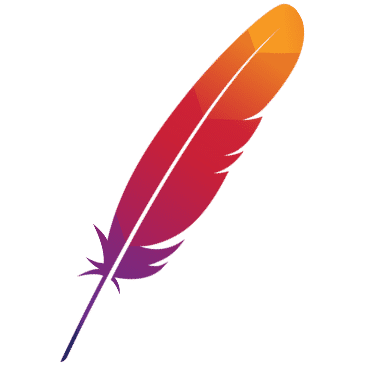Generalization call (client generalization)
Feature description
Generalized call refers to calling the server without the API (SDK) provided by the server, and the call result can be obtained normally.
scenes to be used
The generalization call is mainly used to implement a general remote service mock framework, which can handle all service requests by implementing the GenericService interface. For example, the following scenario:
Gateway service: If you want to build a gateway service, then the service gateway should be the calling end of all RPC services. However, the gateway itself should not depend on the interface API of the service provider (this will cause the code of the gateway to be modified and redeployed every time a new service is released), so support for generalization calls is required.
Test platform: If you want to build a platform that can test RPC calls, the user can test the corresponding RPC service by inputting information such as group name, interface, method name, etc. Then, for the same reason (that is, every time a new service is released, the code of the gateway needs to be modified and redeployed), the platform itself should not depend on the interface API of the service provider. So support for generalized calls is needed.
How to use
The demo can be seen sample code in the dubbo project
The API part uses this demo as an example to explain how to use it.
Service definition
Service interface
public interface HelloService {
String sayHello(String name);
CompletableFuture<String> sayHelloAsync(String name);
CompletableFuture<Person> sayHelloAsyncComplex(String name);
CompletableFuture<GenericType<Person>> sayHelloAsyncGenericComplex(String name);
}
Service implementation class
public class HelloServiceImpl implements HelloService {
@Override
public String sayHello(String name) {
return "sayHello: " + name;
}
@Override
public CompletableFuture<String> sayHelloAsync(String name) {
CompletableFuture<String> future = new CompletableFuture<>();
new Thread(() -> {
try {
Thread. sleep(5000);
} catch (InterruptedException e) {
e.printStackTrace();
}
future.complete("sayHelloAsync: " + name);
}).start();
return future;
}
@Override
public CompletableFuture<Person> sayHelloAsyncComplex(String name) {
Person person = new Person(1, "sayHelloAsyncComplex: " + name);
CompletableFuture<Person> future = new CompletableFuture<>();
new Thread(() -> {
try {
Thread. sleep(5000);
} catch (InterruptedException e) {
e.printStackTrace();
}
future. complete(person);
}).start();
return future;
}
@Override
public CompletableFuture<GenericType<Person>> sayHelloAsyncGenericComplex(String name) {
Person person = new Person(1, "sayHelloAsyncGenericComplex: " + name);
GenericType<Person> genericType = new GenericType<>(person);
CompletableFuture<GenericType<Person>> future = new CompletableFuture<>();
new Thread(() -> {
try {
Thread. sleep(5000);
} catch (InterruptedException e) {
e.printStackTrace();
}
future. complete(genericType);
}).start();
return future;
}
}
Using generic calls through the API
Service initiator
When setting
ServiceConfig, usesetGeneric("true")to enable generic callsWhen setting
ServiceConfig, when using setRef to specify the implementation class, you must set aGenericServiceobject. instead of the real service implementation class objectOther settings are consistent with normal Api service startup
private static String zookeeperAddress = "zookeeper://" + System.getProperty("zookeeper.address", "127.0.0.1") + ":2181";
public static void main(String[] args) throws Exception {
new Embedded ZooKeeper(2181, false).start();
//Create ApplicationConfig
ApplicationConfig applicationConfig = new ApplicationConfig();
applicationConfig.setName("generic-impl-provider");
//Create registry configuration
RegistryConfig registryConfig = new RegistryConfig();
registryConfig.setAddress(zookeeperAddress);
//Create a new service implementation class, pay attention to use GenericService to receive
GenericService helloService = new GenericImplOfHelloService();
//Create service related configuration
ServiceConfig<GenericService> service = new ServiceConfig<>();
service.setApplication(applicationConfig);
service.setRegistry(registryConfig);
service.setInterface("org.apache.dubbo.samples.generic.call.api.HelloService");
service.setRef(helloService);
// Key point: set to generalization call
// Note: it is no longer recommended to use the setGeneric function whose parameter is a Boolean value
//should use referenceConfig.setGeneric("true") instead
service.setGeneric("true");
service. export();
System.out.println("dubbo service started");
new CountDownLatch(1). await();
}
}
Generalizing the caller
step:
When setting
ReferenceConfig, usesetGeneric("true")to enable generic callsAfter configuring
ReferenceConfig, usereferenceConfig.get()to get the instance of theGenericServiceclassUse its
$invokemethod to get the resultOther settings are consistent with normal Api service startup
//Define generalized call service class
private static GenericService genericService;
public static void main(String[] args) throws Exception {
//Create ApplicationConfig
ApplicationConfig applicationConfig = new ApplicationConfig();
applicationConfig.setName("generic-call-consumer");
//Create registry configuration
RegistryConfig registryConfig = new RegistryConfig();
registryConfig.setAddress("zookeeper://127.0.0.1:2181");
//Create service reference configuration
ReferenceConfig<GenericService> referenceConfig = new ReferenceConfig<>();
//Set the interface
referenceConfig.setInterface("org.apache.dubbo.samples.generic.call.api.HelloService");
applicationConfig.setRegistry(registryConfig);
referenceConfig.setApplication(applicationConfig);
// Key point: set to generalization call
// Note: it is no longer recommended to use the setGeneric function whose parameter is a Boolean value
//should use referenceConfig.setGeneric("true") instead
referenceConfig.setGeneric(true);
//Set asynchronous, not necessary, it depends on the business.
referenceConfig.setAsync(true);
//Set the timeout
referenceConfig.setTimeout(7000);
//Get the service, because it is a generalized call, so it must be of the GenericService type
genericService = referenceConfig. get();
//Using the $invoke method of the GenericService class object can be used instead of the original method
//The first parameter is the name of the method to call
//The second parameter is the parameter type array of the method to be called, which is a String array, and the full class name of the parameter is stored in it.
//The third parameter is the parameter array of the method to be called, which is an Object array, and the required parameters are stored in it.
Object result = genericService. $invoke("sayHello", new String[]{"java. lang. String"}, new Object[]{"world"});
//Use CountDownLatch, if you use synchronous calls, you don't need to do this.
CountDownLatch latch = new CountDownLatch(1);
//Get the result
CompletableFuture<String> future = RpcContext.getContext().getCompletableFuture();
future. whenComplete((value, t) -> {
System.err.println("invokeSayHello(whenComplete): " + value);
latch. countDown();
});
// print the result
System.err.println("invokeSayHello(return): " + result);
latch. await();
}
Using generic calls with Spring
There are many ways to use service exposure and service discovery in Spring, such as xml and annotations. Take xml as an example here. step:
There is no need to change the producer side
Add the attribute of
generic=trueto the originaldubbo:referencetag on the consumer side.
<dubbo:reference id="helloService" generic = "true" interface="org.apache.dubbo.samples.generic.call.api.HelloService"/>
Get the Bean container, and get the
GenericServiceinstance through the Bean container.Call the
$invokemethod to get the result
private static GenericService genericService;
public static void main(String[] args) throws Exception {
ClassPathXmlApplicationContext context = new ClassPathXmlApplicationContext("spring/generic-impl-consumer.xml");
context. start();
//The name of the bean corresponding to the service is determined by the id of the xml tag
genericService = context. getBean("helloService");
//Get the result
Object result = genericService. $invoke("sayHello", new String[]{"java. lang. String"}, new Object[]{"world"});
}
Protobuf object generalization call
General generalization calls can only be used when the generated service parameters are POJOs, while GoogleProtobuf objects are abnormal POJOs generated based on Builder, which can be generalized and called through protobuf-json.
GoogleProtobuf serialization-related Demo can refer to protobuf-demo
Generic calls to Google Protobuf objects through Spring
Configure the declaration generic = “protobuf-json” in Spring
<dubbo:reference id="barService" interface="com.foo.BarService" generic="protobuf-json" />
Get barService in Java code and start generalizing calls:
GenericService barService = (GenericService) applicationContext. getBean("barService");
Object result = barService.$invoke("sayHello",new String[]{"org.apache.dubbo.protobuf.GooglePbBasic$CDubboGooglePBRequestType"}, new Object[]{"{\"double\":0.0,\"float \":0.0,\"bytesType\":\"Base64String\",\"int32\":0}"});
Generalized calls to Google Protobuf objects through API
ReferenceConfig<GenericService> reference = new ReferenceConfig<GenericService>();
// Weakly typed interface name
reference.setInterface(GenericService.class.getName());
reference.setInterface("com.xxx.XxxService");
// Declare as Protobuf-json
reference.setGeneric(Constants.GENERIC_SERIALIZATION_PROTOBUF);
GenericService genericService = reference. get();
Map<String, Object> person = new HashMap<String, Object>();
person. put("fixed64", "0");
person. put("int64", "0");
// Referring to Google's official protobuf 3 syntax, only one POJO object is transmitted in each method of the service
// The generalized call of protobuf only allows passing a json object of type String to represent the request parameter
String requestString = new Gson().toJson(person);
// The return object is the json string of the GoolgeProtobuf response object.
Object result = genericService. $invoke("sayHello", new String[] {
"com.xxx.XxxService.GooglePbBasic$CDubboGooglePBRequestType"},
new Object[] {requestString});
Processing of GoogleProtobuf objects
The GoogleProtobuf object is generated by the Protocol contract. For related knowledge, please refer to ProtocolBuffers Documentation. If there is the following Protobuf contract
syntax = "proto3";
package com.xxx.XxxService.GooglePbBasic.basic;
message CDubboGooglePBRequestType {
double double = 1;
float float = 2;
int32 int32 = 3;
bool bool = 13;
string string = 14;
bytes bytesType = 15;
}
message CDubboGooglePBResponseType {
string msg = 1;
}
service CDubboGooglePBService {
rpc sayHello (CDubboGooglePBRequestType) returns (CDubboGooglePBResponseType);
}
Then the corresponding request is constructed according to the following method
Map<String, Object> person = new HashMap<>();
person. put("double", "1.000");
person. put("float", "1.00");
person. put("int32","1");
person. put("bool","false");
//String objects need to be base64 encoded
person. put("string","someBaseString");
person. put("bytesType","150");
GoogleProtobuf service metadata analysis
Google Protobuf objects lack standard JSON formatting and the resulting service metadata information is incorrect. Please add the following dependencies that depend on metadata parsing.
<dependency>
<groupId>org.apache.dubbo</groupId>
<artifactId>dubbo-metadata-definition-protobuf</artifactId>
<version>${dubbo.version}</version>
</dependency>
It is also relatively easy to construct generalized call objects from service metadata.
Precautions
If the parameter is a basic type or Date, List, Map, etc., there is no need to convert it, just call it directly.
If the parameter is another POJO, use Map instead.
Such as:
public class Student {
String name;
int age;
public String getName() {
return name;
}
public void setName(String name) {
this.name = name;
}
public int getAge() {
return age;
}
public void setAge(int age) {
this. age = age;
}
}
Should be converted to:
Map<String, Object> student = new HashMap<String, Object>();
student. put("name", "xxx");
student. put("age", "xxx");
- For other serialization formats, special configuration is required