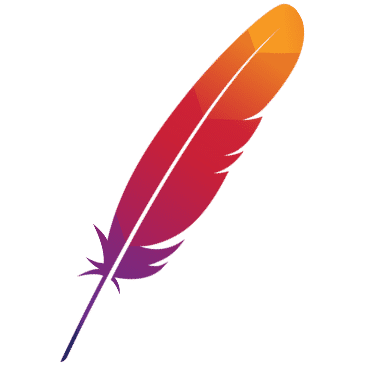Routing Rule
The routing rules 1 determine the target server of one service call. It has two kinds of routing rules: conditional routing rules and script routing rules. It also support extension2.
Write Routing Rules
Writing routing rules to the registry is usually done by the monitoring center or the console page.
RegistryFactory registryFactory = ExtensionLoader.getExtensionLoader(RegistryFactory.class).getAdaptiveExtension();
Registry registry = registryFactory.getRegistry(URL.valueOf("zookeeper://10.20.153.10:2181"));
registry.register(URL.valueOf("route://0.0.0.0/com.foo.BarService?category=routers&dynamic=false&rule=" + URL.encode("host = 10.20.153.10 => host = 10.20.153.11")));
其中:
route://It indicates the type of routing rules, supports routing rules and script routing rules, and can be extended. Required。0.0.0.0It indicates that all IP addresses are valid. If you want to take effect for only one IP address, fill in the IP address. Required。com.foo.BarServiceIt indicates that the specified service is effective. Required。group=fooIt indicates that the specified service in specified group is effective. When absent, the specified service which dosen’t configure group is effective.version=1.0It indicates that the specified service in specified version is effective. When absent, the specified service which dosen’t configure version is effective.category=routersIt indicates that the data is a dynamic configuration type. Required。dynamic=falseIt indicates that it is persistent data. When the registrant exits, the data is still stored in the registry. Required。enabled=trueIt indicates whether this routing rules is effective. Option, and default effective.force=falseIt indicates whether it is forced to be executed when the routing result is null. If it is not enforced, the route will be automatically invalidated. Option, and defaultfalse.runtime=falseIt indicates whether to execute routing rules at every call. If not, the result is only pre-executed and cached when the provider’s address list changes. It will get routing result from cache when the service is invoked. If you use parameter routing, you must to configure it astrue. Be careful that the configuration will affect the performance. Option, and defaultfalse.priority=1The priority of the routing rules. it is used for sorting, the greater the priority, the more front execution. Option, and default0。rule=URL.encode("host = 10.20.153.10 => host = 10.20.153.11")It indicates the content of routing rule,Required。
Conditional routing rules
Routing rules based on conditional expressions, such as:host = 10.20.153.10 => host = 10.20.153.11
Rules:
- The previous of
=>is matched condition for consumer. All parameters compare with URL of consumers. When the consumer meet the condition, it will continue to execute the behind filter rules for consumer. - After the
=>aims to filter the provider address list. All the parameters are compared against the provider’s URL, and consumer get only the filtered address list at finally. - If the previous condition for consumer is empty, it means all consumers can matched. such as :
=> host != 10.20.153.11 - If the filter condition for provider is empty, it means it is forbidden to visit. such as :
host = 10.20.153.10 =>
Expressions:
Parameter Support:
- Service call information, such as: method, argument etc. Parameter routing is currently not supported
- URL field (On URL own), such as: protocol, host, port etc.
- All parameters on the URL. such as: application, organization etc.
Condition Support:
- Equal sign
=indicates match. such as:host = 10.20.153.10 - Not equal sign
!=indicates “does not match”. such as:host != 10.20.153.10.
Value Support:
- Separate multiple values with a comma
,. Such as:host != 10.20.153.10,10.20.153.11 - End with
*to indicate wildcard. Such as:host != 10.20.* - Start with
$to indicate reference to consumer parameters. Such as:host = $host
Samples
Exclude pre-release machine:
=> host != 172.22.3.91Whitelist 3:
register.ip != 10.20.153.10,10.20.153.11 =>Blacklist:
register.ip = 10.20.153.10,10.20.153.11 =>Service boarding application only expose part of the machine to prevent the entire cluster hanging up:
=> host = 172.22.3.1*,172.22.3.2*Additional machines for important applications:
application != kylin => host != 172.22.3.95,172.22.3.96Read and write separation:
method = find*,list*,get*,is* => host = 172.22.3.94,172.22.3.95,172.22.3.96 method != find*,list*,get*,is* => host = 172.22.3.97,172.22.3.98Separation of Front and Background Application:
application = bops => host = 172.22.3.91,172.22.3.92,172.22.3.93 application != bops => host = 172.22.3.94,172.22.3.95,172.22.3.96Isolate different network segments:
host != 172.22.3.* => host != 172.22.3.*Providers and consumers deployed in the same cluster, the machine only visit the local service:
=> host = $host
Script routing rules
Script routing rules 4 support all scripts of JDK script engine. such as: javascript, jruby, groovy, etc. Configure the script type by type=javascript, the default is javascript.
"script://0.0.0.0/com.foo.BarService?category=routers&dynamic=false&rule=" + URL.encode("(function route(invokers) { ... } (invokers))")
Routing rules that base on script engine is as follow:
(function route(invokers) {
var result = new java.util.ArrayList(invokers.size());
for (i = 0; i < invokers.size(); i ++) {
if ("10.20.153.10".equals(invokers.get(i).getUrl().getHost())) {
result.add(invokers.get(i));
}
}
return result;
} (invokers)); // Indicates that the method is executed immediately
Tag routing rules
Tag routing rules 5 , when the application configures the TagRouter , a tagged dubbo invocation can intelligently route to the service provider which has the corresponding tag.
Provider
- configure TagRouter for the application
@Bean
public ApplicationConfig applicationConfig() {
ApplicationConfig applicationConfig = new ApplicationConfig();
applicationConfig.setName("provider-book");
applicationConfig.setQosEnable(false);
// instruct tag router
Map<String,String> parameters = new HashMap<>();
parameters.put(Constants.ROUTER_KEY, "tag");
applicationConfig.setParameters(parameters);
return applicationConfig;
}
- configure specfic tag for the provider
@Bean
public ProviderConfig providerConfig(){
ProviderConfig providerConfig = new ProviderConfig();
providerConfig.setTag("red");
return providerConfig;
}
The application which configures no tag will be considered as the default application, and these default apps will be treated as downgrades when the invocation fails to match the provider.
Consumer
RpcContext.getContext().setAttachment(Constants.TAG_KEY,"red");
The scope of the dubbo.tag is for each invocation, using the attachment to pass the request tag. Note that the value stored in the attachment will be passed continuously in a complete remote invocation, thanks to this feature, we only need to set the tag at the beginning of a invocation.
Currently, only hardcoding is supported to set dubboTag. Note that RpcContext is thread-bound, elegantly using the TagRouter feature, it is recommended to set the request tag via a servlet filter (in the web environment) or a custom dubbo SPI filter.
Rules:
dubbo.tag=redwill firstlt choose the provider which configures astag=red. If there is no service corresponding to the request tag in the cluster, it will downgrade totag=nullprovider, seen as default provider。when
dubbo.tag=null, onlytag=nullprovider will be matched. Even if there are services available in the cluster, the tags do not match, they cannot be called. This is different from rule 1. Tagged invocation can be downgraded to untagged services, but invocations that do not carry tags/carry other types of tags can never be accessed other tag services.