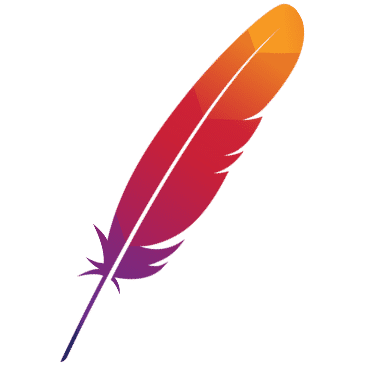Source Code Build
Checkout
checkout the lastest project source code with commands blow:
git clone https://github.com/apache/dubbo.git dubbo
Branches
We use master as the major branch for new feature development, and use other branches for maintenance. Tags for all versions can be checked via https://github.com/apache/dubbo/tags.
Building
Dubbo relies on maven as the building tool.
Requirements:
- Java above 1.8 version
- Maven version 2.2.1 or above
The following MAVEN_OPTSshould be configured before building:
export MAVEN_OPTS=-Xmx1024m -XX:MaxPermSize=512m
build with below command:
mvn clean install
skip testing using below building command:
mvn install -Dmaven.test.skip
Building jar package of source code
build Dubbo source code jar package with below command.
mvn clean source:jar install -Dmaven.test.skip
and modify the dubbo dependency in your sample project to the SANPSHOT version of the local repository, and then use remote debugger to debug dubbo.
IDE support
use below command to generate IDE.
Intellij Idea
mvn idea:idea
Eclipse
mvn eclipse:eclipse
Importing into eclipse
Firstly, a maven repository needs to be configured in eclipse. Define M2_REPO and point it to the local maven repository by clicking Preferences -> Java -> Build Path -> Classpath.
Use the following maven command as well:
mvn eclipse:configure-workspace -Declipse.workspace=/path/to/the/workspace/
- view the source code through https://github.com/apache/dubbo
- path under UNIX is ${HOME}/.m2/repository, path under Windows is C:\Documents and Settings<user>.m2\repository